Getting all values of a FormGroup including disabled FormControls
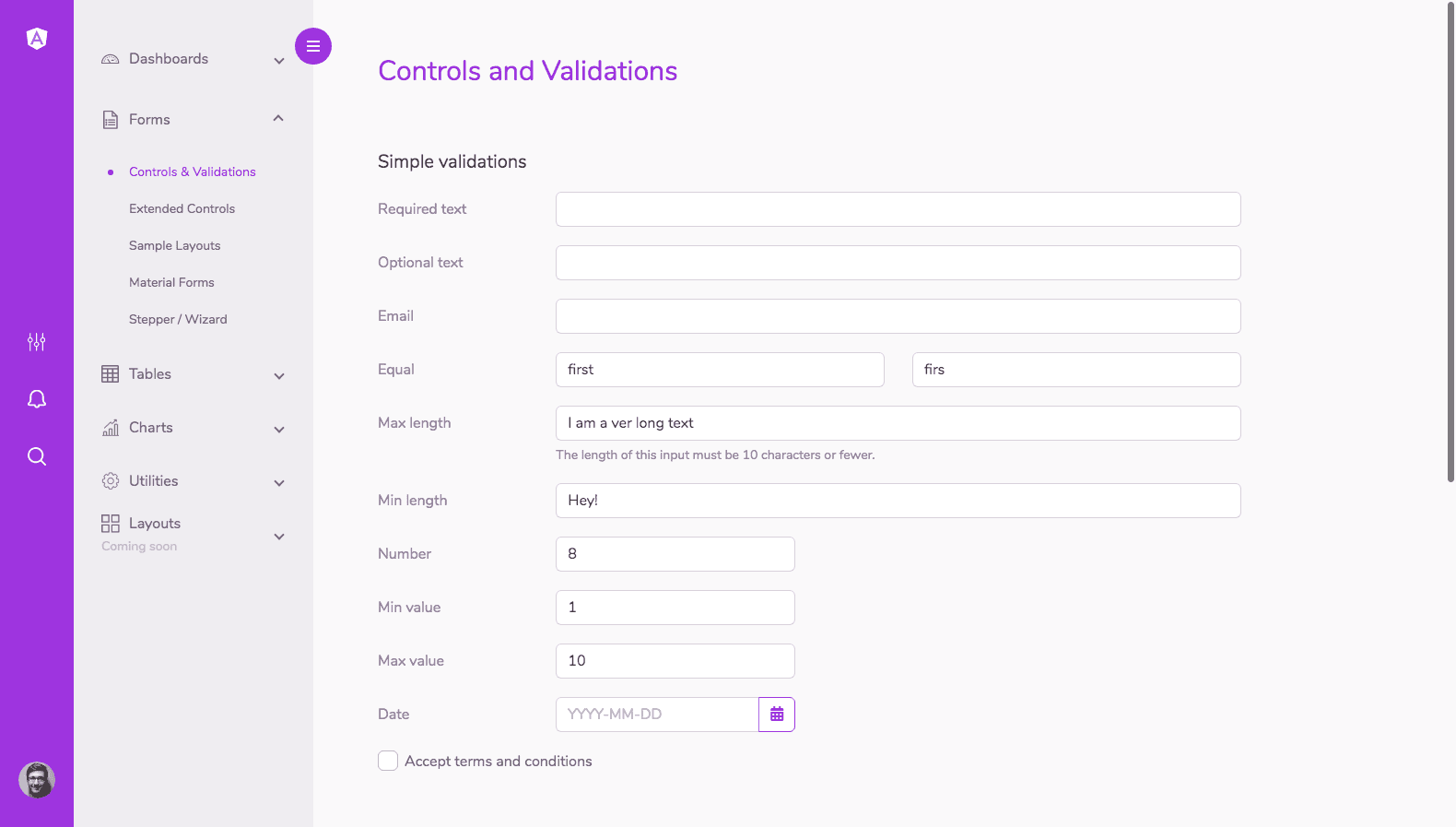
Ever wondered what the difference was between accessing the .value property on a FormGroup and calling the getRawValue() method on a FormGroup? Don't they both return the current value of the FormGroup? Well, technically yes, but there's a gotcha case in which you won't get the expected value of the FormGroupif you use the .value property.
Let's setup a quick FormGroup so that a user can input a zipCode and have the city and state auto populate in their respective fields and take a look.
constructor(private fb: FormBuilder){}
this.locationForm = this.fb.nonNullable.group({
state: [
{ value: 'A Really Nice State', disabled: true },
],
city: [
{ value: 'Some Cool City', disabled: true },
],
zipCode: [
'12345',
[Validators.minLength(5), Validators.maxLength(5)],
],
});
Now that we have our FormGroup set up and populated with a few FormControls that all have values, let's get the value of the entire FormGroup.
const value = this.locationForm.value
// value will equal {zipCode: '12345'}
Wait a minute. Why am I only getting the value for the zipCode FormControl?!?!
The city and state are missing in the output even though they have values because they are in a disabled state. If I want to get all values I would have to do this...
const value = this.locationForm.getRawValue()
In this case now value will contain all of the FormControl values:
console.log('value =>', value) // value => {state: 'A Really Nice State', city: 'Some Cool City', zipCode: '12345'}
It's on of those things that you easily miss if you're not paying attention as the read the documentation. Here is the snippet for the .value property on for AbstractControl (the base class for FormControl, FormGroup, and FormArray)
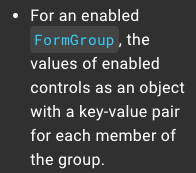
and the snippet for getRawValue() method for AbstractControl,
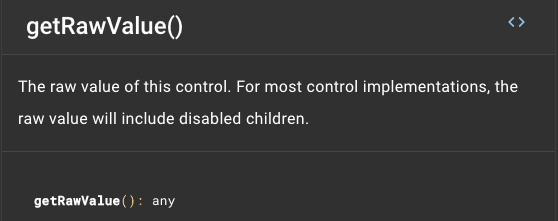
and for FormGroup,
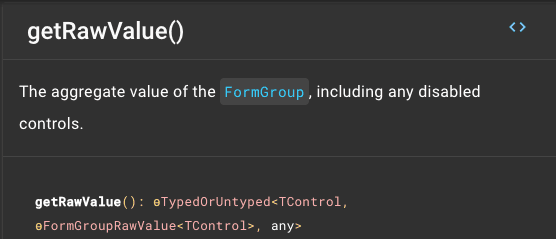
#theMoreYouKnow!
